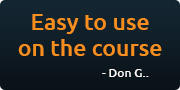Changing Golf Instruction
Player Edition | Pro Edition
Pinchaser Pro Edition. Exclusively for PGA Professionals.
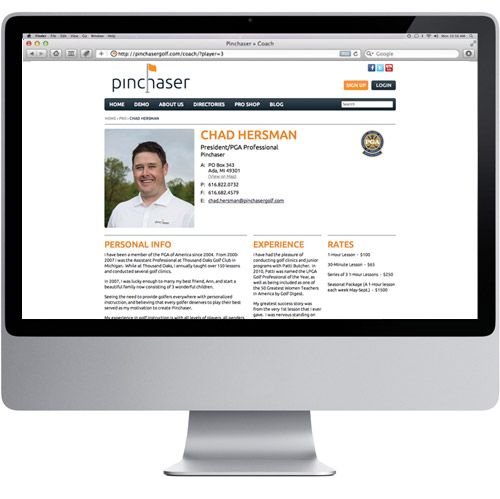
Create Your Profile Page
After you have completed your registration, complete your Pro profile with contact information, teaching philosophy, awards/recognition, and lesson rates. Your profile will be added to our PGA Instructor Directory, allowing potential customers to find you by location, learn about your instruction and contact you directly for lessons.

Review Your Clients Performance
Knowing how your clients perform on the golf course, will make your instruction more effective! By linking the Pinchaser Player accounts of your clients to your Pinchaser Pro account, you have access to all of their stats and playing history. Review client stats before lessons to have a plan on what to instruct, and monitor their improvement between lessons with a periodic review of their latest played rounds.
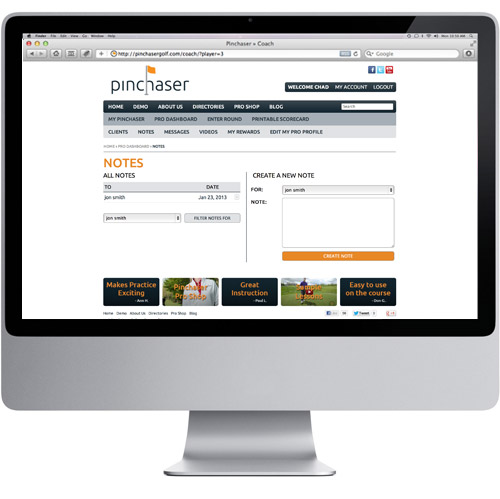
Organize Your Lessons
Pinchaser’s “Lesson Notes” allows you to keep track of your lessons for each individual client. Organized by client name, you can track details about each lesson..drills you worked with, swing thoughts that worked, what you worked on, or conversations notes you want to remember. Have back-to-back lessons? Using your mobile device, and you can quickly enter your notes between lessons while still on the practice area.

Stay Connected
Pinchaser “Messages”, allows you to communicate with your clients away from the course. Send reviews of recent lessons, congratulate them on improved playing stats and scoring, remind clients of upcoming lessons or clinics, and share links to instruction videos as reminders of the drills they are supposed to work on. The history of all Messages between you and your clients can be accessed at any time

Become A Star
You can share links of all the instruction videos in Pinchaser’s Library with you clients as reminders of the drills that you worked on with them. You can also add your own golf instruction videos that can be viewed and shared with your clients for additional instruction. Send links to videos between lessons as a simple way of keeping you and your instruction on their mind. If you’re at a private facility, send video lessons out to your members as a value added service with their membership. One video can be added to your Profile page for promotional purposes, but the remainder of your instructional videos are EXCLUSIVELY viewable only by your clients.

Create Your Account Today!
Pinchaser Pro offers these great features and so much for. Best yet, it’s FREE for all PGA Professionals.
Create Your PGA Profile today, and start experiencing what Pinchaser Pro can do for you!
Click here to signup